release notes
Release Notes - April ☀️
Kevin Bonilla
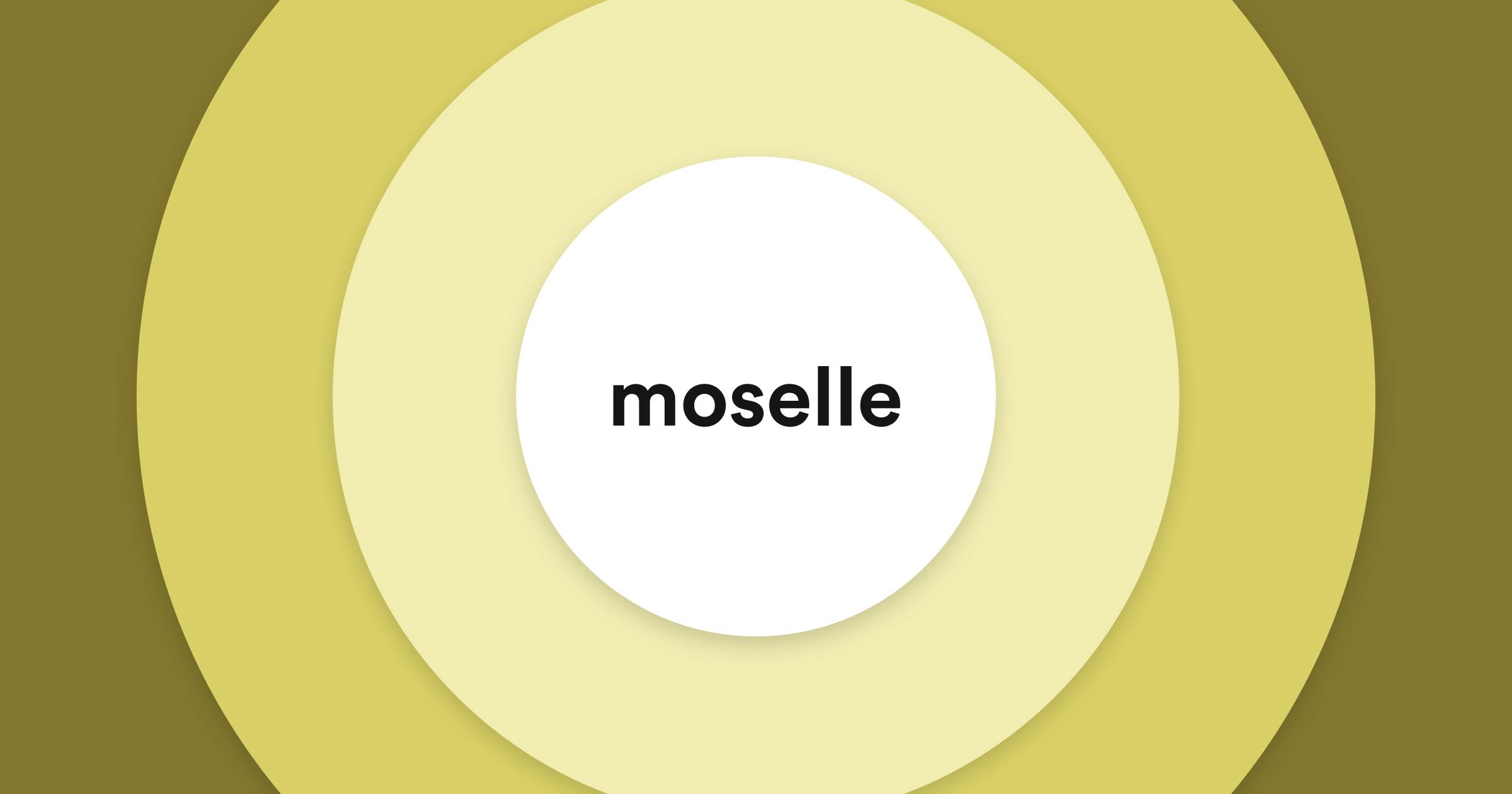
This month we’re excited to be rolling out our new open-item catalog page that will keep users up to date on their item triage. We’ve also got new report improvements in store that will bring much more informative, comparative, and dynamic information.
Utilize the Item Catalog
Our Item Catalog page enables users to efficiently manage their items in real-time. You can easily keep your items updated, review connections to item listings and platforms, and regularly synchronize your inventory and sales between Moselle and your store. We have also enhanced the table layout to make it more dynamic, making it significantly easier for you to update your item costs, prices, and product line and type. By simply clicking on a cell in the table, you can quickly update your information in no time.
Channel and Product Line Comparison Reporting
Moselle has introduced new reporting features that enhance how you analyze channel and product line performances. With our new channel reporting, you can easily compare sales across different channels and get a comprehensive overview of your performance. You can also compare your historic and projected sales and see how different scenarios may impact your outcomes.
Additionally, our product line reporting allows you to dive into the details of your product lines. You can analyze each group of products and quickly identify your best and worst performers. This granular view helps you make better-informed decisions and choose the right projections to increase sales.
Whether you want to focus on channels or product lines, Moselle's reporting features offer a comprehensive and detailed analysis of your sales data.
Importing Orders into Moselle
Uploading orders into Moselle is now easier than ever. Simply click the "Upload Orders" button and choose a CSV or XLSX file containing your order. Moselle will automatically map out the contents of the file, saving you the hassle of entering each item manually. With this feature, you can upload all of your orders at once.
Bug Fixes & Improvements:
- 🐛 Order CSV uploads would cause an error and not map fields if file headers contained spaces.
- 🐛 When exporting orders as a PDF, the item and unit quantity line would duplicate to another line.
- 🐛 Forecast uploads would fail when rows have empty values in a CSV file.
- 🌱 Include percentage of sales field to display on weekly demand report.
- 🌱 Add GBP currency to the purchase order builder dropdown.
- 🌱 Added notifications in-app to notify users of file uploads, buy plan completion, and Moselle forecast updates.
Stay tuned for our next release:
- Uploading a bulk inventory snapshot to your warehouses.
- Improvements to monthly and weekly demand reporting.
- Purchase order table update.
How can you help us 🤝?
- Any questions or feedback about the platform, please don't hesitate to reach out to us at [email protected].