release notes
Major UI Upgrade to Streamline Core Workflows Across the Platform
Lakhveer Singh Jajj — Founder & CEO
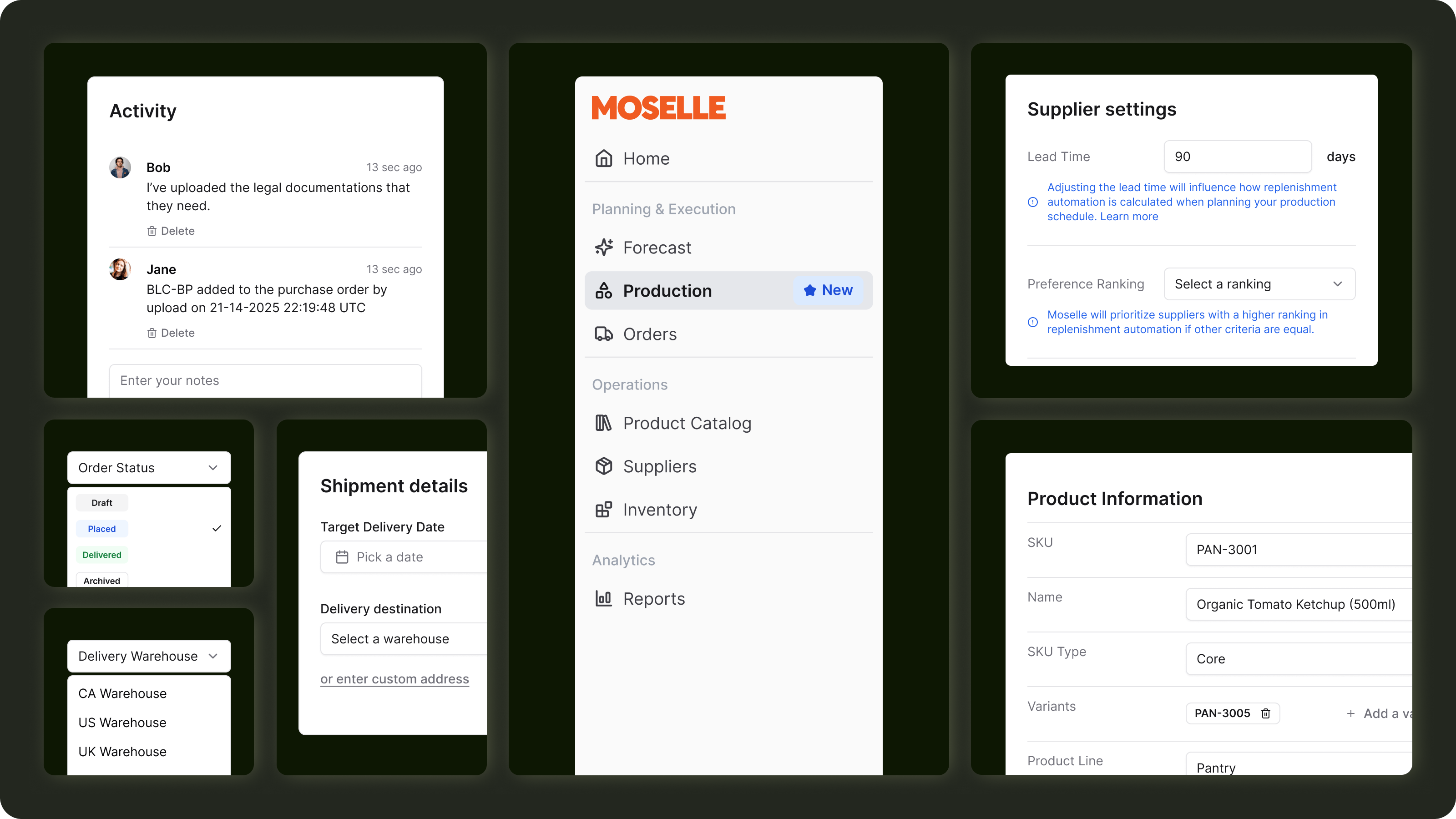
We've been busy behind the scenes making Moselle faster, cleaner, and easier to use.
This month's release enhances your experience across the platform, optimizing the workflows you rely on every day. With key improvements to your Orders, Item Details, and Suppliers pages, these updates are designed to reduce friction while giving your team instant visibility into the data they need.
Whether you're managing inbound shipments, adjusting forecasts, or tracking vendor performance, these changes are all geared toward one thing: giving back more time.
Faster, More Collaborative Purchasing on Your Reimagined Orders Page
We've updated every inch of your Orders page, from how you create and track POs to how you communicate updates with your team. Now, you can view costs, edit shipments, and effectively manage key documents with cleaner navigation and all-new collaboration features:
Compact Purchase Order Overview for Faster Input
Enter shipment details, order items, and documents in a cleaner, more compact layout — making it easier to complete a PO without jumping between sections.
Custom Fields for Shipping and Delivery Details
Tailor each PO to your workflow with editable fields for shipping info, tracking numbers, container IDs, item-level notes, and delivery destinations.
New PO Status Filters for Smarter Sorting
Focus on what's most relevant with a new status drop-down for Draft, Placed, or Delivered orders — whether you're tracking incoming shipments or clearing out delivered ones.
Internal Details Tab for High-level Order Visibility
See a centralized view of landed costs, order activity, and team updates with the new Internal Details tab — so you can spot bottlenecks and track tasks without flipping between tabs or exporting to spreadsheets.
Live Activity Feed for Team Collaboration
Every PO now includes a live feed where your team can collaborate directly — with time-stamped updates, notes, and task tracking. Monitor PO updates, log changes, and flag issues — all in one place, instantly visible, so teams stay aligned without email chains or Slack pings.
The best part? These enhancements are already live on the platform. Jump into any PO to see what's new.
A Bigger, More Organized Space to Manage Every Item
We've redesigned the Item Details page to give every product the space it deserves — with a full-page layout and intuitive navigation. Now, you can manage all your key product info in one place.
Previously, viewing and editing an item meant jumping in and out of a condensed slideout. Now, product data like inventory, forecasts, BOMs, and listings are all visible in one full-page view — so you can move faster and see more without losing context.
Here's what's new:
Improved Tabbed Navigation for Better Categorization
Jump straight to the product details you need with distinct tabs for essential categories, including a summary, inventory, suppliers, and forecasts, with a single click.
Improved BOM and Listing Tools for Easier Updates
Add or update Bills of Materials and external listings in fewer steps, thanks to a streamlined interface that guides you through each field — reducing errors and saving time on complex inputs.
Redesigned Forecast Editor for Clearer Planning
Spot trends and refine demand projections with the upgraded Adjust Forecast section — a cleaner layout and better controls make it easier than ever to input changes. Whether preparing for a sales spike or adjusting to supply delays, you can confidently plan reorders and avoid costly stockouts or overstocks.
Like our latest Order Page upgrades, these enhancements are already live. The next time you click on any product in your Moselle workspace, you'll instantly see the new Item Details layout.
A Simpler Way to Stay on Top of Every Supplier
Managing your vendor relationships just got a lot easier. We've upgraded the experience on the Suppliers page to help you find and act on the right information, fast.
Before, supplier information like lead times, pricing, and related documents was dispersed across tabs and tables. Now, every vendor has a dedicated profile with everything in one place, so you can quickly evaluate performance, compare costs, and keep your supply chain moving without toggling between screens.
Here's what's new:
- Simplified supplier overview for faster updates: Handle key supplier inputs — like lead times, rankings, and notes — from one streamlined view, so you can act quickly on changes and keep sourcing workflows running smoothly.
- Faster navigation between orders and documents: Every supplier profile now includes clearly labeled tabs for all related POs and uploaded documents — so your team can quickly find what they need, reference past activity, and stay audit-ready.
- Improved pricing table for easier SKU comparison: Compare and filter SKUs with the new pricing table, giving you a clearer view of product costs across vendors — so you can negotiate smarter and order with confidence.
These updates are live now on every Supplier profile in your Moselle workspace.
What Else is New?
- Redesigned Settings Page: Cleaned up the Settings layout and grouped related controls to make it easier to manage your team, integrations, and channels.
- Secure Document Sharing with the Data Room: Upload and share documents with your team or Moselle admins — perfect for invoices, contracts, and more.
- Manually Upload Inventory with Inventory Snapshot: Update your warehouse inventory in a few clicks — no integration required.
- Improved Timezone Picker: Set and edit your timezone with clearer options and better defaults, so your reports and workflows stay aligned across teams and regions.
- Streamlined Custom Attribute Editing: Quickly edit or add custom fields on product records with better visibility into what's already in place — and fewer steps to update them.
- Improved Shopify Listings Selector: Patched a bug that prevented the dropdown from loading your full listing library. It now shows all available Shopify listings when linking items.
- Regional Segmentation Support for Amazon: Break down your Amazon channel performance by region — giving you sharper insights and better inventory planning by geography.
Have feedback or questions? We want to hear it. Your input helps shape Moselle into the platform you actually want to use — every day.
We already have more improvements in the works and can't wait to show you what's next. Connect directly with our founder, Lakhveer, to stay in the loop.